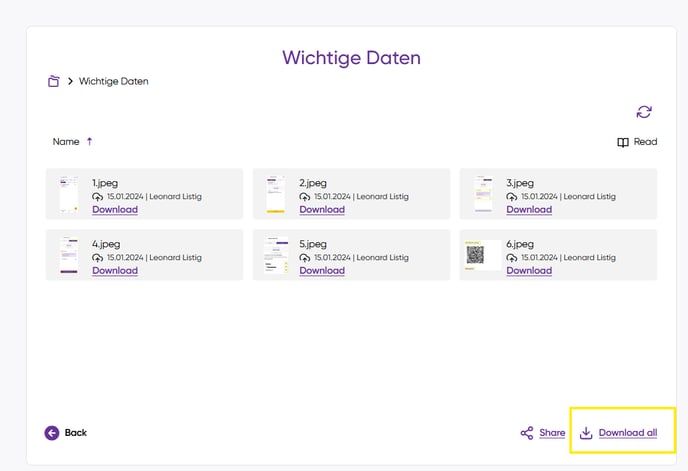You can download all files in FoxDrive with one click via the web version or the app.
- Open the app on your phone or through a web browser.
- Log in to your profile with your credentials.
- Open the folder you want to download.
- Click on the three dots next to the folder title (in the app).
- Select "Download All".
- You will receive a download link sent to your registered email address, through which you can download the files.